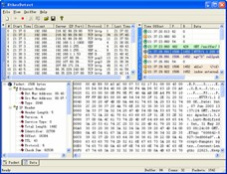EtherDetect Packet Sniffer 1.41
Free Trial Version
Publisher Description
EtherDetect Packet Sniffer is an easy to use and award-winning packet sniffer and network protocol analyzer, which provides a connection-oriented view for more effectively packets analyzing. With the handy tool, all you need to do is to set up the filter, start capturing, and view connections, packets as well as data on the fly.
Key Features:
Organize captured packets in a connection-oriented view
Capture IP packets on your LAN with nearly no packets losing.
Smart real-time analyzer enables on-the-fly content viewing while capturing and analyzing.
Parse and decode an variety of network protocol.
Support saving captured packets for reopening afterward.
Powerful filter provides a flexible mechanism to capture specific packets.
Syntax highlighting for application data in the format of HTML, HTTP and XML.
EtherDetect Packet Sniffer is a helpful tool for company managers, web page designers, concerned parents, LAN administrators, security professionals, C++/Java/ASP/JSP/PHP/SOAP programmers, or anyone who are interested in network traffic going through his PC or the whole LAN. Reasons to use EtherDetect are numerous.
About EtherDetect Packet Sniffer
EtherDetect Packet Sniffer is a free trial software published in the Network Monitoring list of programs, part of Network & Internet.
This Network Monitoring program is available in English. It was last updated on 27 March, 2024. EtherDetect Packet Sniffer is compatible with the following operating systems: Windows.
The company that develops EtherDetect Packet Sniffer is EtherDetect Packet Sniffer. The latest version released by its developer is 1.41. This version was rated by 13 users of our site and has an average rating of 4.3.
The download we have available for EtherDetect Packet Sniffer has a file size of 1.05 MB. Just click the green Download button above to start the downloading process. The program is listed on our website since 2008-05-07 and was downloaded 1,111 times. We have already checked if the download link is safe, however for your own protection we recommend that you scan the downloaded software with your antivirus. Your antivirus may detect the EtherDetect Packet Sniffer as malware if the download link is broken.
How to install EtherDetect Packet Sniffer on your Windows device:
- Click on the Download button on our website. This will start the download from the website of the developer.
- Once the EtherDetect Packet Sniffer is downloaded click on it to start the setup process (assuming you are on a desktop computer).
- When the installation is finished you should be able to see and run the program.